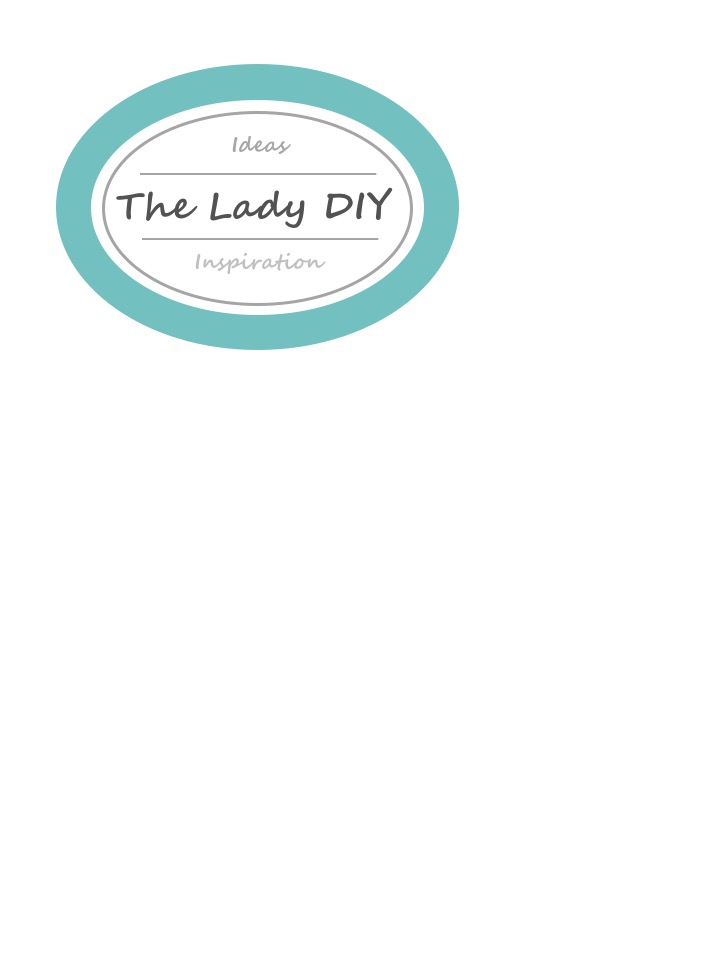Browsing Tag: family organization
I have a confession to make: I don’t consider myself particularly organized.
I am a bit of a hoarder and I have a hard time letting go of STUFF. I get emotionally attached to things. I worry that if I get rid of some piece of clothing/home decor/furniture/whatever, I’ll need it sometime in the future. I actually have a physical reaction when I donate items or have a garage sale. When it’s time to let things go, I just feel…off.
While I’m not as organized as I’d like to be with our “stuff,” I might be *slightly* uptight when it comes to our family’s schedule. [read more=”Read More” less=”Read Less”] With three kids going in different directions, as well as Chris and my activities, I learned very quickly that I was a MUCH happier mama when I felt in control of the family calendar. With changes in technology, my methods for organizing our Family Command Center have adapted a little bit over the last few years, but the overall concept as stayed the same.
Step 1: Decide what works best for YOUR family.
What do you want to have front and center? Do you prefer a traditional, paper calendar? A whiteboard that you update each month? An electronic calendar that you can access from anywhere? How do you want to deal with the paper clutter – do you want it tucked away (out of sight, out of mind!), or do you want your paperwork out in the open, so that you don’t forget about it? I’ve seen a lot of different options for creating a Family Command Center. I can appreciate the aesthetic of them all, but a lot of them are made up of materials or items that I personally wouldn’t use. That’s OK, because that system works best for THAT particular family!
Step 2: Let’s get organized!
While I’m a very visual person and I like to have my schedule some place very visible for both myself and my family, I also like to have my calendar with me everywhere I go. I use a combination of whiteboards and a cork board (hung in a central location in my home), as well as the calendar app on my phone. No matter what materials you decide to use in your Family Command Center, keep in mind how all of the pieces will look when they are hung up together. My unifying theme is the color black – black frames and black metal/mesh.
This post contains some affiliate links for your convince. Click here to read my full disclosure policy.
What I have on my wall:

A whiteboard, dry-erase calendar. At the beginning of each month, I go through and put all of our family’s activities on the calendar, as well as note any holidays, birthdays and special occasions. All of the activities on the board can sort of blend together, so I use a different colored marker for each family member. This makes it MUCH easier to see everyone’s schedules, and makes the calendar looks less visually-cluttered.
Order a similar calendar HERE
While this provides a great “big picture” visual to all of my family members about the month’s activities, I also rely heavily on the calendar app on my phone. I use the iCalendar app that comes standard on all iPhones. There are so many great features that make it easier to keep your schedule on track. Not only does it allow me to have access to my calendar at all times, it also allows me to add calendar items to my husband’s phone, and vice versa. The calendar app allows you to color-code your calendar items; I use the same colors for different family member’s activities in my phone that I use on my white board. (For example, all of my activities are pink on the whiteboard, and pink in my phone’s calendar app.) So many of my kids’ sports programs use online schedules, and one of the absolute best features of iCalendar is the ability to subscribe to outside calendars. That way, I don’t have to input any of the scheduling information myself (eliminating the possibility of accidentally typing in the wrong info), and any changes made to the main calendar will automatically update on my phone’s calendar. (Just make sure you set up your subscription to automatically update regularly)

A cork board. As much as I try to limit how much paperwork I keep, there are just some things that I want to keep for reference, and I want to be able to find the the information quickly – school calendars, invitations for upcoming birthday parties, contact lists for that season’s sports team, etc. Because this is such a visual part of the Family Command Center, I consider this prime real estate. Be choosy about what gets to go up on display – don’t let it become a paperwork dumping ground.
Order a similar cork board HERE
Weekly menu & “To Do” List. This is probably the most important part of my Family Command Center. With three kids in different activities, as well as Chris’ and my schedules, meal-planning is HUGE for keeping my week on track. Read more about how I do my weekly meal planning HERE, and see Three Easy Ways to Make a Menu Board.
I love a good To Do list, and I find it extremely satisfying to cross off completed tasks. (I will even write in a item that I’ve already completed, just so that I can have the satisfaction of crossing it off.) I use this for daily chores, as well as tasks that aren’t urgent, but that I just want to keep on my radar.
Order this white board HERE (I dressed mine up with some vinyl letters.)

Hanging file folder. I’ve decided that 2017 is going to be my year for tackling my paper clutter (which tends to end up taking over my kitchen counter). I’ve also decided that I really only have two categories of paperwork that end up lying around: forms that need some sort of action, and paperwork that needs to be filed away. I used the bottom slot to hold supplies that get used regularly – Post It’s & dry eraser markers. I dressed up each slot with a label that I printed out on white card stock, and then glued the label to a larger piece of colored cardstock. I then used embroidery floss to tie on the label.
Order a similar file folder HERE
A few helpful tips on managing paper clutter:
- Before any form goes in the “Action Needed” slot, I make a note of what is needed in my phone:
- Do I need to get a specific denomination of cash to return with a field trip permission slip? That goes on my shopping list app, so I remember to get cash back on my next trip to the grocery store – “Cash, $7.50”
- Does something have a particular due date? I add a calendar item to my iCalendar, and make sure to set an alert a day or two before
- Any form that goes in the “Action Needed” slot gets tagged with a Post-It with a quick note about what is needed, or when that form is due – “Cash, $7.50” or “Return by Friday”
- As soon as I respond with a “yes” to any party invitation, I add the date to both calendars, and I also add an entry to my shopping list app on my phone – “Bday gift for Johnny.” Before I started doing this, I found I was always having to rush around and pick up a last-minute birthday gift because I had completely forgotten about it. This simple trick has helped me stay much more on top of my gift purchases and avoid the last-minute rush.
-
While not exactly a paper-clutter issue, the same concept applies: any time I sign up to bring food to for a class party, or get assigned as the “Snack Mom” for an upcoming game, I’ll add a calendar item to iCalendar (with an alert a couple of days before it’s due); and I add the item to my shopping list so that I know to pick up that item the next time I’m at the store.
This Family Command Center was featured on Fox40’s Morning Show. You can see it HERE.
[/read]